Zen Z77 Mobile is Esaly connect to yor PC or laptop. If you connect your mobile to PC or Laptop you can save your all phonebook and SMS to your computer. And start a Net connection throw your Zen Z77 mobile in 3 esay step.
1] when you want to connect your Z77 mobile to PC/laptop you will require 2 software
1. Z77 Mobile Driver
2. MTK GPRS USB Modem
For Dowload Z77 Driver Zen Mobile Website or click here:
http://bit.ly/aFUNhD
And for MTK 6225 GPRS USB Modem Software click here:
http://bit.ly/aDqIpo
2] When Both Software Dowloading is complite please connect your Z77 Mobile to PC via Data cable. Suddenly you see a message on your computer that find new hardware.
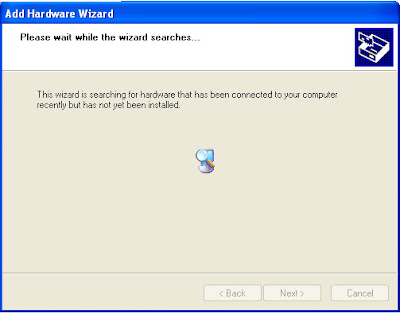
If your system install Modem software automatically that's good other wise install MTK 6225 GPRS USB Modem manually and give right path of where you save the MTK 6225 GPRS USB Modem.
3]Go to where you save Z77 Mobile PC suit And Click PhoneSuite.exe for Run Software.see the following picture. if you see Disconnected on Bottom just go on Setting ==> General ==> COM Port and set COM port 3 or 4. now your Mobile connect to you PC / Laptop see figure.
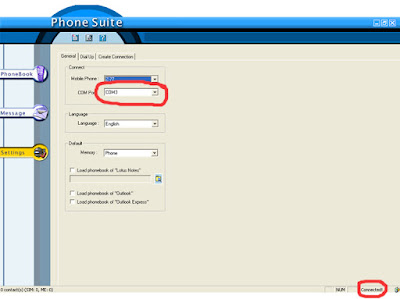
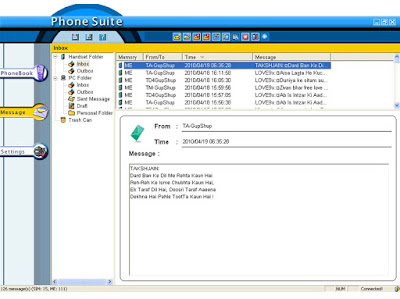
4] for Internet connection go to setting ==> create Connections ==> create you network connection see figure
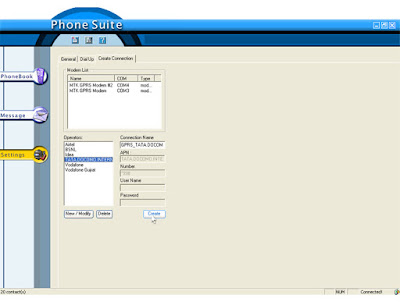
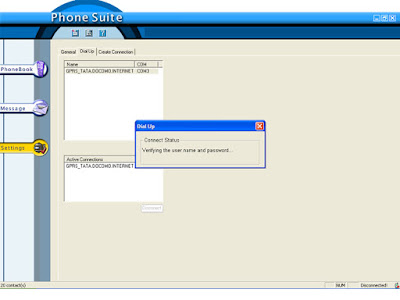
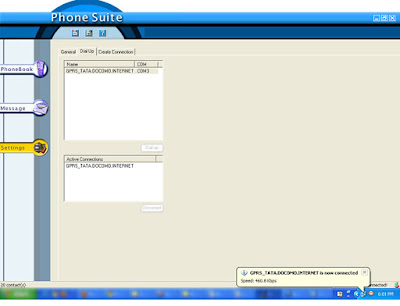
Now your Internet in Connect to your PC
Note: Z77 PC suit work only one Sim at time depend on UART setup. if your UART set on Sim 1 your PC suit work only SIM 1 mode And connect internet only use SIM 1 profile. if you want change UART setting for SIM 2 please Go on Setting==>Phone Setup ==>UART setup and set your Another SIM Phone Will be Restart.
1] when you want to connect your Z77 mobile to PC/laptop you will require 2 software
1. Z77 Mobile Driver
2. MTK GPRS USB Modem
For Dowload Z77 Driver Zen Mobile Website or click here:
http://bit.ly/aFUNhD
And for MTK 6225 GPRS USB Modem Software click here:
http://bit.ly/aDqIpo
2] When Both Software Dowloading is complite please connect your Z77 Mobile to PC via Data cable. Suddenly you see a message on your computer that find new hardware.
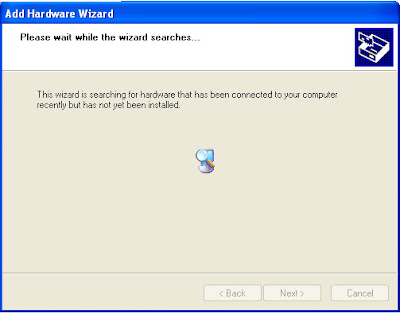
If your system install Modem software automatically that's good other wise install MTK 6225 GPRS USB Modem manually and give right path of where you save the MTK 6225 GPRS USB Modem.
3]Go to where you save Z77 Mobile PC suit And Click PhoneSuite.exe for Run Software.see the following picture. if you see Disconnected on Bottom just go on Setting ==> General ==> COM Port and set COM port 3 or 4. now your Mobile connect to you PC / Laptop see figure.
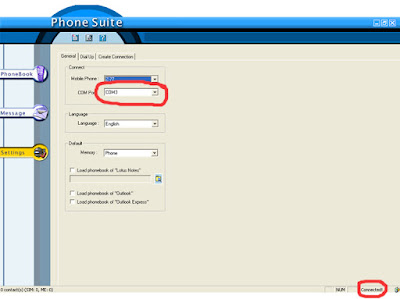
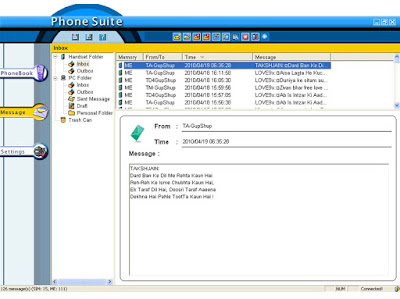
4] for Internet connection go to setting ==> create Connections ==> create you network connection see figure
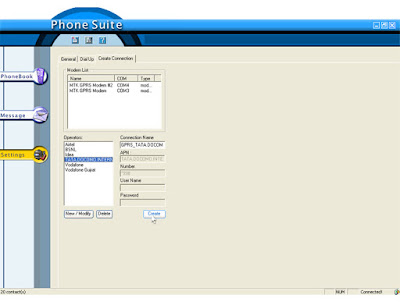
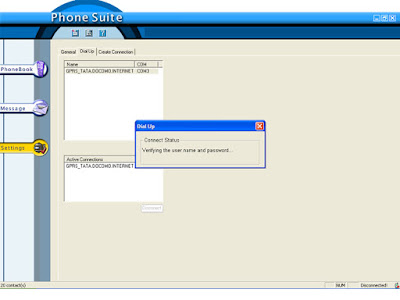
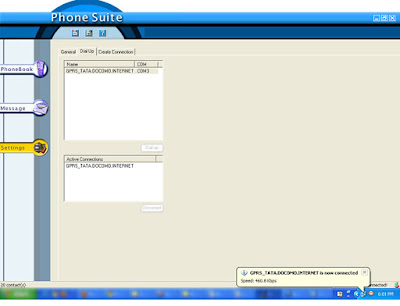
Now your Internet in Connect to your PC
Note: Z77 PC suit work only one Sim at time depend on UART setup. if your UART set on Sim 1 your PC suit work only SIM 1 mode And connect internet only use SIM 1 profile. if you want change UART setting for SIM 2 please Go on Setting==>Phone Setup ==>UART setup and set your Another SIM Phone Will be Restart.










